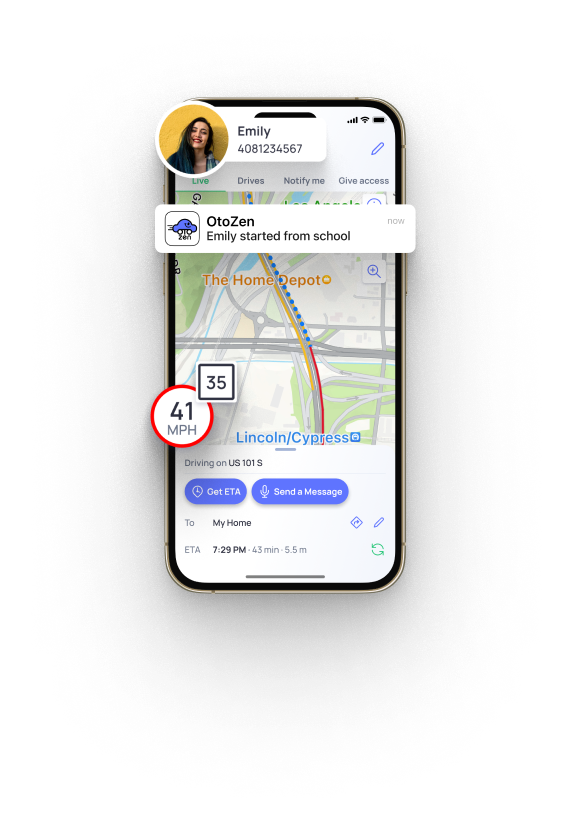
Navigating Your World: A Detailed Guide to Location Sharing and Tracking
What do location tracking and sharing applications do?
- Navigation: They help users find directions to specific destinations. For instance, Google Maps provides turn-by-turn directions to desired locations.
- Location Sharing: They allow users to share their current location with others. Families and friends often use this feature to keep track of each other for safety and coordination purposes.
- Location History: Some apps store users' location data over time, allowing them to view the history of their travels. For instance, this can be useful for tracking business travel or remembering places visited during a vacation.
- Geo-tagging: Location tracking applications allow users to tag their posts or photos with their current location. This feature is often used on social media platforms like Instagram or Facebook.
- Geo-fencing: This feature enables an app to send alerts when a device enters or leaves a specific geographical area. This is often used in parental control apps or business tracking employee movements or deliveries.
- Fitness Tracking: They can track the distance, speed, and route of users during outdoor workouts like running, walking, or cycling.
- Finding Lost Devices: If a device is lost or stolen, location tracking apps can help pinpoint its current location.
- Emergency Services: In an emergency, these apps can help emergency services locate the user quickly.
Please note that the functionality of location-tracking applications may vary depending on the specific app and the permissions granted by the user.
What's the difference between location tracking and location sharing?
The terms "location tracking" and "location sharing" are often used interchangeably, but there is a subtle difference between them:
- Location Tracking: Location tracking primarily refers to the technology or capability of a device or application to identify and record the real-time location of an individual or an object. This is typically accomplished through GPS, Wi-Fi, or cellular data. Location-tracking apps can continuously track, store, and monitor the movement and position of the tracked device. Examples of location tracking applications include fitness tracking apps like Strava, which records your route as you run or cycle, or asset tracking apps used by logistics companies to track the whereabouts of their vehicles or packages.
- Location Sharing: Location sharing, on the other hand, refers to transmitting or sharing one's location data with others. This is usually a feature within an app that a user can enable or disable. The device's location is shared with chosen contacts, such as friends or family members when enabled. For example, in apps like Google Maps or Apple's Find My Friends, users can share their live location with specific contacts for a set duration. Family safety apps like Life360 or OtoZen also fall into this category, allowing family members to share their locations.
In summary, while both involve location data, location tracking is more about recording and monitoring movements. In contrast, location sharing involves voluntarily broadcasting your location to others. It's also important to note that many apps incorporate both features.
How do family location sharing apps work?
A family location tracking app operates based on GPS (Global Positioning System) technology, mobile networks, and often Wi-Fi to locate and keep tabs on the whereabouts of family members. Here is a general step-by-step overview of how it works:
- User Setup: Each family member must download the app onto their smartphone or tablet and create an account. The setup typically involves providing an email address and creating a password.
- Permissions: For the app to work effectively, it requires specific permissions, most notably access to the device's location services. Users might also need to enable Wi-Fi or mobile data for more precise location tracking.
- Creating a Family Group or Circle: Once individual accounts are set up, one family member (usually a parent) will create a group or circle and invite other family members to join via their email address or a unique code generated by the app. Once everyone has accepted the invitation, they are added to the group.
- Sharing Location: Now, each member's device will periodically send its GPS coordinates to the app's server. The frequency of updates can often be adjusted in the app's settings.
- Location Display: The app translates the raw GPS data into a user-friendly format, usually by displaying each family member's location on a map.
- Features: Besides real-time location tracking, many apps offer additional features. These features may include location history, geofencing (receiving alerts when a family member leaves or enters a designated area), checking in at specific locations, and emergency alerts.
- Privacy Settings: Most family location tracking apps provide controls so members can choose when to share their location and with whom.
Keep in mind that different apps may have varying functionalities. Various factors can influence the accuracy of location tracking, such as the strength of the GPS signal and the device's connection to Wi-Fi or a mobile network.
How accurate is location tracking?
Location tracking accuracy depends on a few key factors: the technology used, the environment, and the device itself.
- Technology: GPS (Global Positioning System) is the most common technology used for location tracking. When the signal is clear, and the device can communicate with multiple satellites, GPS is usually accurate within a 5 to 10-meter range.
- Environment: Physical surroundings significantly impact the accuracy of location tracking. Buildings, trees, mountains, or other structures can disrupt GPS signals, making the location less accurate. This is why GPS is often less precise in dense urban areas than in open landscapes. Furthermore, being indoors can also affect GPS accuracy as the signals have difficulty penetrating through walls and roofs.
- Device and Settings: The location tracking accuracy depends on the device and its settings. For instance, smartphones often employ Wi-Fi, cellular data, and GPS signals to enhance location accuracy. This method, called Assisted GPS or A-GPS, counteracts weak or blocked GPS signals. Turning off these features could diminish the accuracy of location tracking.
- Multi-source data: Some location tracking apps or devices use a combination of GPS, Wi-Fi, Bluetooth, and cellular data to pinpoint location, which can significantly improve accuracy. This method, known as trilateration or triangulation, can often locate a device within a few meters.
- Real-time vs. Historical Data: Real-time tracking tends to be more accurate than historical data because it provides live updates of the user's location. In contrast, historical data may be less accurate due to device or signal issues that may have occurred during tracking.
It's important to understand these limitations when using location-tracking applications and to remember that while the technology is generally reliable, it's not infallible.
How does OtoZen's location sharing work, and what's unique about it?
OtoZen is an advanced location-sharing and tracking application to ensure family members' safety and well-being. It boasts an impressive array of features that provide users peace of mind while offering a convenience not commonly found in similar apps.
Key Features of OtoZen's Location Sharing:
- Real-time Location Tracking: OtoZen provides real-time location tracking, allowing users to monitor the movements of family members in real-time. This functionality ensures you always know where your loved ones are, providing safety and security.
- Time based Alerts: With this feature, users can set to be notified when family members are minutes away. This feature ensures children have arrived at or left school safely or for example 5 minutes from school.
- Route Replay: OtoZen allows users to replay routes taken by family members. This feature offers insights into your family members' routines and can help identify any unusual activity.
- Travel Log: Beyond real-time tracking, OtoZen also maintains a travel log, providing historical data of locations visited.
- Emergency Alerts: In an emergency, users can send alerts to their family members with their exact location, helping expedite response times and ensure safety.
What sets OtoZen apart:
OtoZen sets itself apart through a strong emphasis on user-friendliness and functional efficiency. Its easy-to-use design ensures accessibility for users of all ages and technical abilities. Moreover, OtoZen extends beyond simple location sharing, providing a comprehensive set of features that collectively form a complete solution for family safety and communication.



